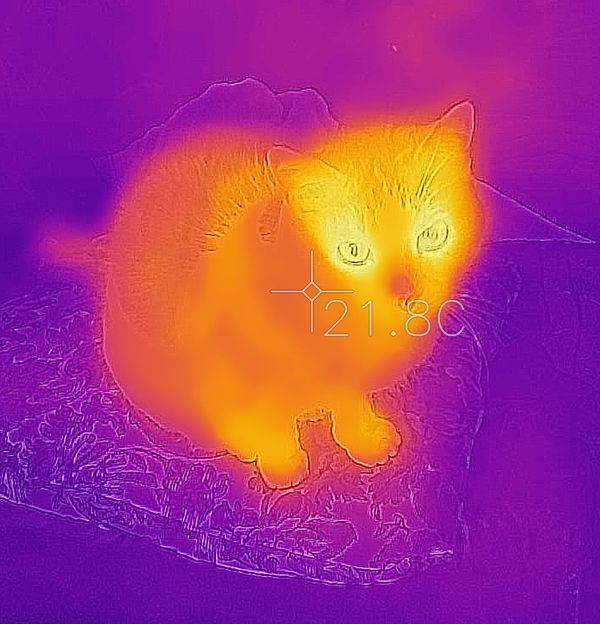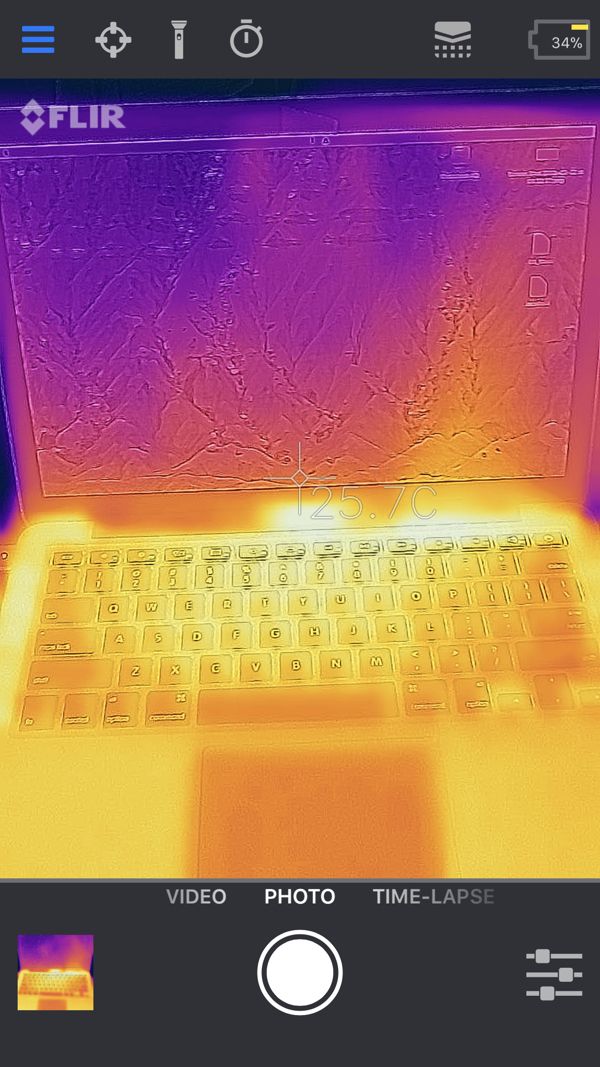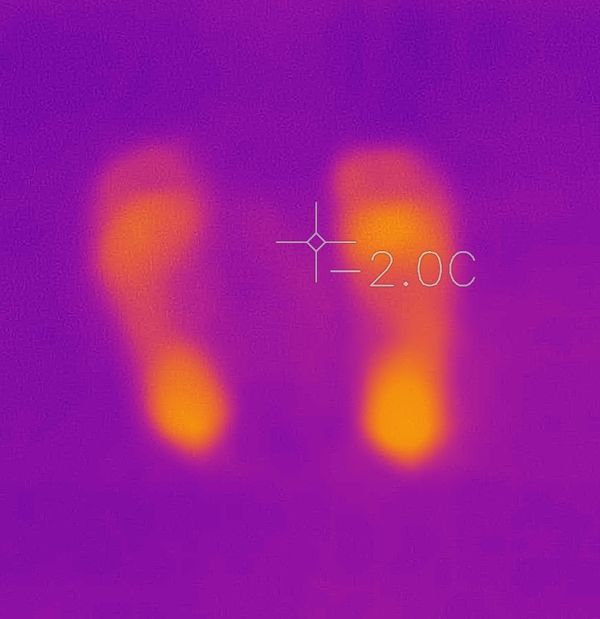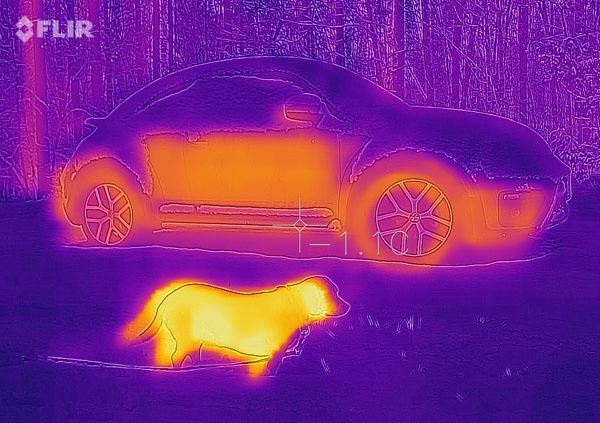The FLIR ONE Thermal Imaging Camera is a thermal imaging camera that plugs right into your phone or tablet mobile device. There are certain situations around the home where having a thermal imaging camera can come in handy. For example, with energy costs rising it could save you a lot money if you could identify where heat is escaping from your house because of poor insulation. This compact camera needs no extra cables or batteries, and it allows you to easily take thermal pictures and videos. This camera is available for Android (needs USB-C connector) and iOS platforms–I have the Generation 3 model for iOS.
The camera is small–its dimensions are 34 x 67 x 14 mm (1.3 x 2.6 x 0.6 in) and weighs just 38 grams. The iOS model connected to your device via a male Lightning connector (the Android model has a male USB-C connector). The camera comes with a semi-rigid zippered carrying case and a USB-C charging cable.
The thermal image resolution is 80x60 pixels and the produced images (JPEG) are 1440x1080 pixels and video is saved in the MPEG-4 format (MOV for iOS and MP4 for Android). The camera supports a scene dynamic range of -20 °C to 120 °C (-4 °F to 248 °F). There is a cross-hair in the middle of the image that reports the actual temperature value. Superimposed on the image is an edge-detected layer so you can get a better idea of the object being filmed in case you cannot tell from the thermal map alone, which is helpful. On the negative side, a rather unfortunate issue is that FLIR also superimposes a “FLIR” watermark on all saved images and video in the upper-left of the image. Of course you can always edit out the watermark after the fact, if you were able to compose the shot appropriately, but that is an extra step that should not be forced on users.
For extra convenience, the camera has a control knob that allows the connector to extend an additional 4 mm in length, to allow the camera to be connected to your device even if the device is inside a protective case. This extender allows the camera to be used with most cases, but the company says it will not work with the Lifeproof and Otter Box Defender cases–the company offers an extender for purchase.
The camera comes with an internal battery that is charged via the included USB-C cable if you connect the cable to a power brick (5V/1A). This means the camera will not drain your device’s battery. In use, the camera’s battery lasts about 45 minutes of continuous use. A power button turns the camera on/off and the app display shows percentage of battery power remaining.
The free app displays the thermal spectrum captured by the camera and allows you to take manual pictures or start/stop the video via an on-screen control. The app allows to to record static images, time-lapse images, or video. You can select from multiple color palettes, such as Arctic, Lava, and Gray, and there is also a separate countdown timer as well (3 or 5 seconds). The app also supports other customization, such as locking the temperature range of colors in the display, turning on/off the device’s flashlight, viewing a gallery of saved images, and connecting to your online FLIR account.
In use the camera can detect very small changes in temperature–the company claims it can detect temperature changes of .1 °C or better. For example, the camera can tell where I was standing on a cold attic floor by capturing my footprints, and can even show where the heat pump ducts were running beneath the attic subfloor. The video produced is slightly choppy, due to only supporting an 8.7 Hz frame rate, but this seems adequate for home use. The camera comes with a one-year limited warranty. To enable the warranty (and to start the warranty clock) the user must create a user account and login using the FLIR app.
Overall, this is a compact and convenient to use thermal imaging camera for your mobile device. The company also makes a pro version of this camera, which has a better resolution, for example, but this model seems quite useful around the home. In fact, I’ve also enjoyed taking pictures of family and pets–even making a game out of hiding in the dark. So, the camera is useful and fun, though the FLIR watermark is really annoying.
Availability and Pricing on Amazon: FLIR ONE Thermal Imaging Camera (aff)