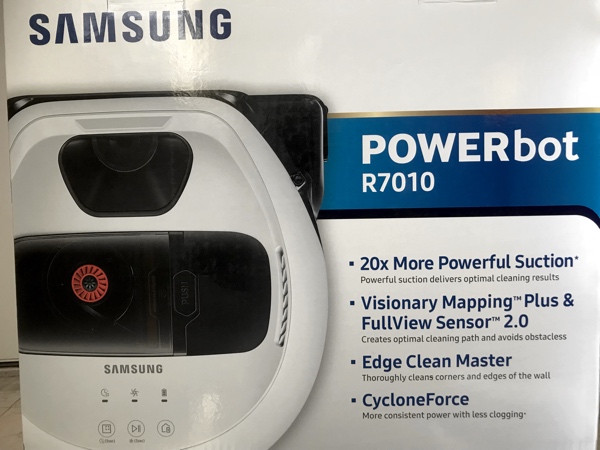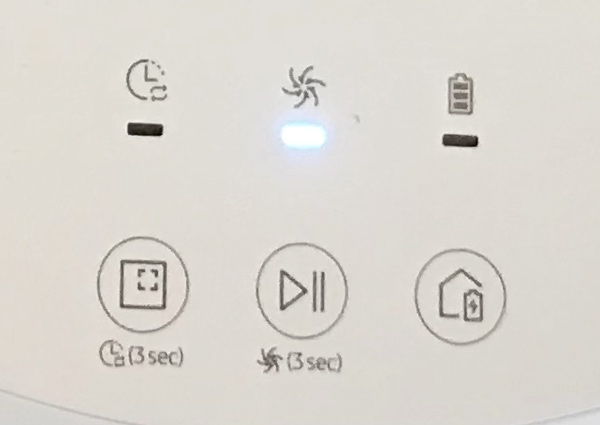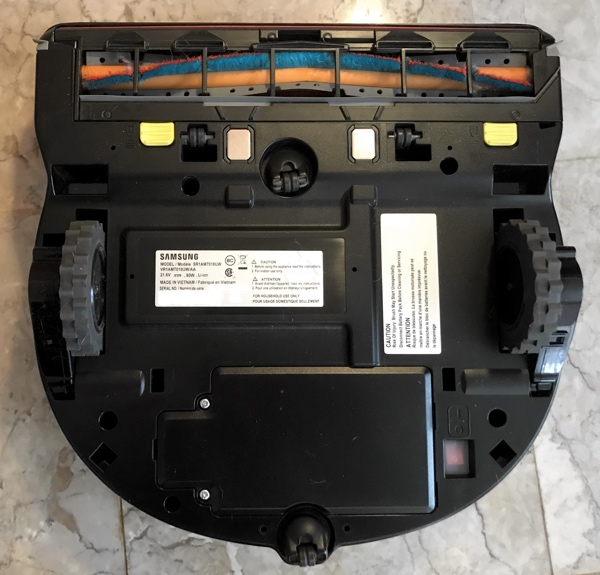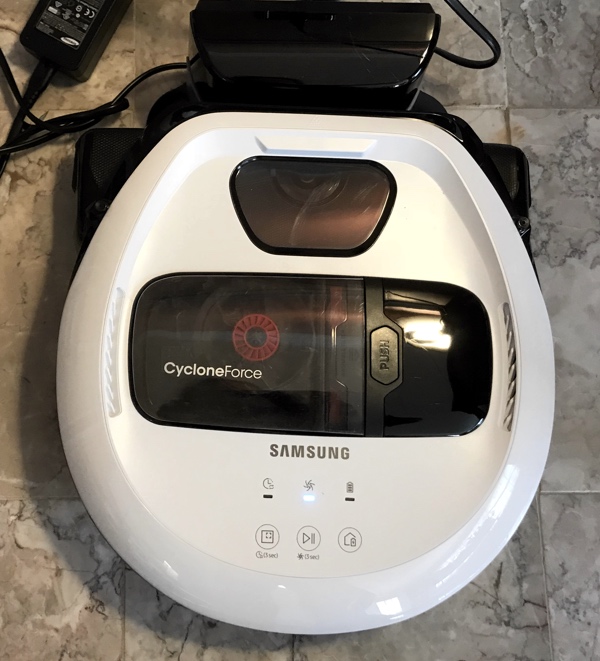Would you rather spend time vacuuming or spend time with your family, earning more money, or learning something new? That’s the appeal of robot vacuums, and this Samsung POWERbot R7010 Robot Vacuum can help let you spend more time doing the things you love.
After using for years one of the earlier robot vacuum models (a Roomba), I was interested to see how much they had improved and was eager to try this model from Samsung.
In the box you get the robot vacuum, the charging station, and a user manual.The interface on the model I selected is minimal. The Recharge button, when pressed, causes the robot to return home to recharge if it is pressed while the robot is vacuuming. The Start/Stop/Turbo button, when pressed, causes the robot to either start or stop cleaning. If the button is pressed for three seconds, the robot will enter turbo-mode (faster cleaning, but shorter battery life). The Spot-Clean/Schedule button, when pressed, causes the robot to clean a roughly 5′ by 5′ area (useful for example if you spill flour on the floor). If the button is pressed for three seconds, then the daily schedule will be activated—the robot will auto clean once a day at the time when the button was pressed.
In use, there are several behaviors that I really enjoy. First, when in normal cleaning mode the robot will clean for about an hour, and if it is in turbo-mode, the robot will clean for about a half hour. In an hour the robot can clean our 17′ by 17′ dining room, though of course this depends on the number of obstacles and amount of dirt in the room (our room has a fair number of obstacles).
Second, this model will return home to its charging base, which my previous early-generation model did not do. Most of the time this model found its way back home with no problems, though sometimes the robot had trouble returning home in rooms with a complex layout or long distances to the charger. Moreover, if it did not think it was done cleaning a room before having to go home to charge, the robot went home, charged, then came back to resume vacuuming.
Third, this model hesitates before gently bumping an obstacle. In other words, if the robot is traveling at its normal speed and then gets close to an obstacle, it will slow down before reaching the obstacle, meaning it doesn’t crash into walls, chair legs, etc. However, one time I had left an empty cardboard box on the floor and when the robot slowly crept forward toward the box and then bumped it, the fact that the box moved caused the robot to keep pushing forward, moving the box around the room.
Fourth, this model cleans debris out of the wall edges and corners using a “shutter” which is deployed in those situations. Fifth, the dustbin is easily accessible from the top—simply press a button and the dustbin pops up, allowing you to empty and wash the bin as needed. The roller brush on the vacuum also is removable, which is useful especially if you have long hair or vacuum threads—the hair/threads will wrap around the brush, so you should periodically remove the brush to clean. And finally, this model tries to maneuver about the room methodically rather than in a random pattern like my older vacuum, meaning its more of an optimal clean than one based on chance.
Though this model is a great improvement over my earlier robot vacuum, it is still not perfect for every room. It got stuck on our rug with tassels and really doesn’t like socks. It also didn’t like a small area rug that was too thin—it tried to vacuum up the corner of the rug (we ended up giving that rug away). It also got stuck on our clothes drying rack, which has a supporting bar across the bottom—the robot tried to go over the bar and got stuck when its wheels were left spinning in the air. The robot does have “cliff” sensors to detect, for example, open stairwells, but given the cost of the robot, you might want to make sure the sensors are clean or, even better, block off areas with vertical drops.
These are all reasonable issues for the robot vacuum to have, but my point is that you will need to prep the room before the robot cleans it, to minimize issues. Other robot vacuums by Samsung include more powerful suction, fancier interfaces, Wi-Fi and the ability to work with Alexa (this model does not), a larger dustbin size (this model’s is medium-sized), and scheduling/mapping via an app (this model supports manual scheduling).
All in all I am very happy with this Samsung POWERbot R7010 Robot Vacuum. This model is more user-friendly and does a much better job cleaning than my previous robot vacuum. Now I spend less time vacuuming (and rescuing the robot!) and more time on more meaningful activities.
Pricing and Availability on Amazon: Samsung POWERbot R7010 Robot Vacuum (aff)