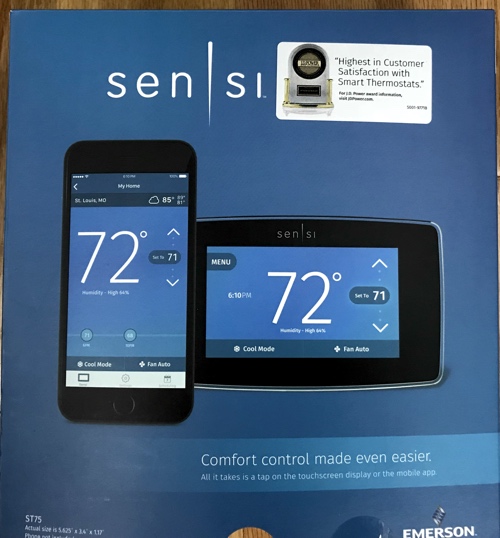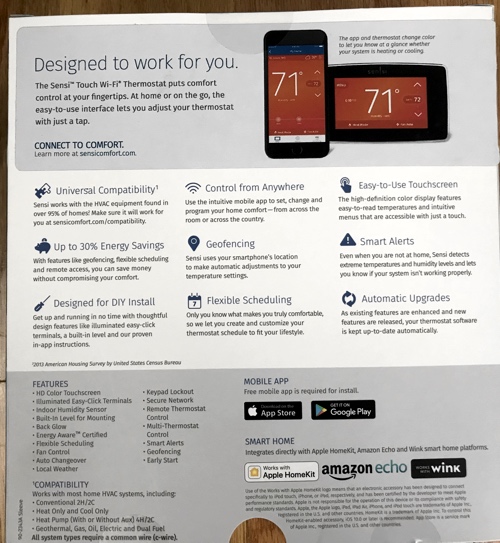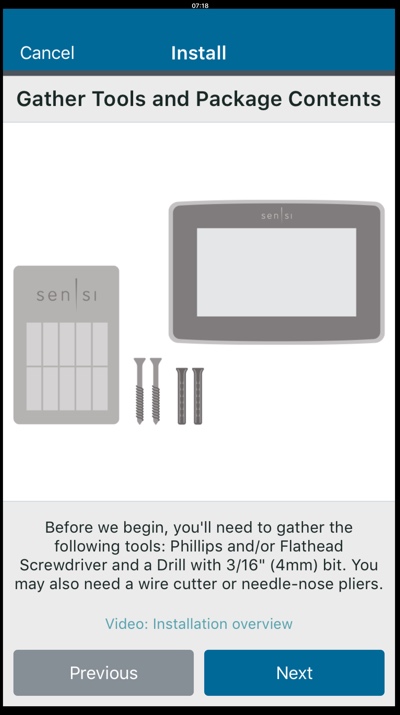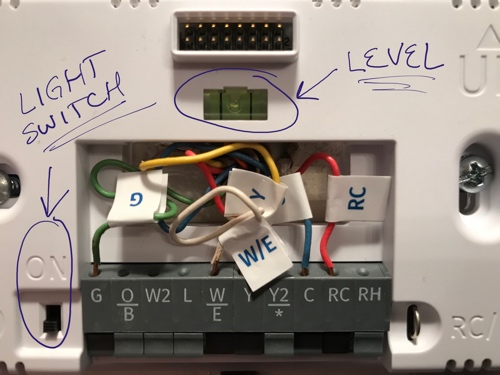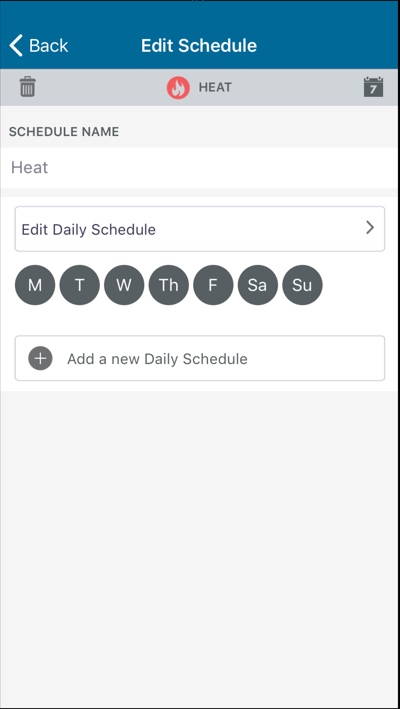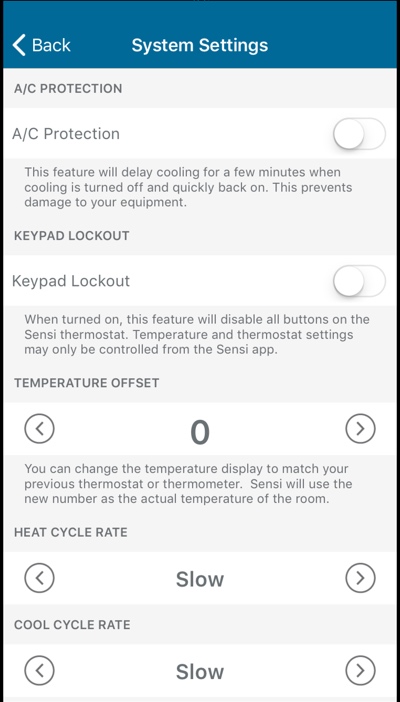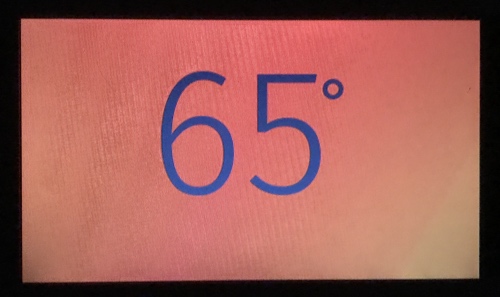With more and more “smart” devices becoming available, a useful and obvious device to upgrade in your home is the common thermostat. The Emerson Sensi Touch WiFi Thermostat brings convenience and energy-saving features into the home. This thermostat is a complete replacement for your home’s old thermostat. This thermostat has an LED touch display, allowing for a better interface and display of more information than traditional “dumb” thermostats. This thermostat even works with Amazon Alexa, allowing for more flexibility in use.
The thermostat comes with the LED display, thermostat backplate, mounting hardware, stickers for labeling the heating/cooling system wires, and a welcome guide. To install the thermostat, you’ll need a Phillips and/or Flathead screwdriver and possibly a drill, wire cutter, and pliers. You will also need to install the free Sensi app onto your iOS or Android device.
However, installation itself is, in general, very easy — the Sensi app walks you through almost every step (except see below) and includes extra videos and more detailed instructions if you need them. The app will also identify if your thermostat is a candidate for replacement, as it will validate whether you have a “valid” set of wiring available for proper Sensi thermostat operation. In particular, you will need a heating/cooling system with a c-wire (or common wire), but the Sensi instructions can even help you identify possible work-arounds if you are missing this wire.
I particularly liked that the Sensi backplate contains a built-in light that was helpful when trying to identify the wire colors and insert them into the correct Sensi terminals. The backplate even has a built-in level, so you will be able to easily level the backplate on your wall.
In my case, I was able to re-use the holes in the wall from my previous thermostat, so I did not have to drill into the wall. However, the Sensi thermostat is smaller than my old thermostat, so I will need to patch and paint the wall in places not covered by the Sensi.
The hardware installation went well, but the device registration failed me. I’m sure I’m not the only person blocking unknown ports with a boundary firewall. My troubles getting the thermostat registered were caused by blocking ports 8091 for outbound TCP and 8092 for outbound UDP. Word to the wise: be sure to open these two ports before attempting registration.
The second issue with the Sensi installation process happened while giving the thermostat access to my home’s WiFi network. There is a thermostat menu option to set up the WiFi network, but this process failed, and the Sense instructions were unclear. To resolve, I connected the iPad to the thermostat WiFi as if it were a legitimate access point and was then prompted to grant the thermostat access to our network. Since the Sensi is a touch-enabled device, I was expecting to enter the home’s WIFI password on it directly, but there’s no option for that.
Once the above two issues with the Sensi installation process were resolved, the thermostat, Sensi app, and Sensi server profile were linked and functional. Features include setting up 7-day programmable heating and cooling schedules, receiving emergency alerts in case heating/cooling issues are detected, adjusting heating/cooling system cycle times, and even controlling the thermostat using voice commands with Amazon Alexa.
In fact, adding Amazon Alexa functionality was easy — I just had to enable the Sensi skill using the Amazon Alexa app, sign in to my Sensi account, then select “Discover Devices” once Amazon Alexa confirmed the thermostat had been linked. After that, I was able to command the thermostat verbally: “Alexa, set the temperature to 65 degrees upstairs.” The thermostat promptly turned the heating system on, and the display turned red as a visual indicator that heating was in process.
All in all, I am very pleased with the Emerson Sensi Touch Wi-Fi Thermostat. Installation of the hardware was very easy, and the thermostat itself has an attractive, modern design with an intuitive and responsive touch LED display. More importantly, now I can set, change, and program my heating and cooling from anywhere, program heating/cooling schedules to help minimize energy usage and costs, and can even interact with the thermostat verbally. This was definitely a worthwhile home improvement.
I hope you found this review helpful!
Pricing and Availability on Amazon: Emerson Sensi Touch Wi-Fi Thermostat (aff)